Creating a WiFi Password
It’s important to secure your wireless network to keep neighbors and intruders out, ensuring high security and performance on your network. In this tutorial you’ll learn how to set up passwords on your wireless network.
First, you need to navigate to your router’s configuration page and log in. Next, navigate to the wireless security section, and then enter the password you want. Most people should use the highest level of encryption their router supports, as weaker protection (such as WEP) can easily be cracked.
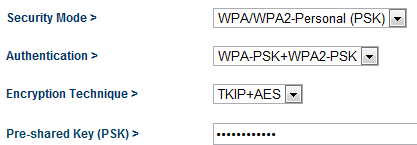 Configuration options and layouts vary by manufacturer and firmware, but the setup should be user-friendly. You can consult the owner’s manual for more advanced security options, such as hiding your SSID or blocking/allowing certain MAC addresses.
Configuration options and layouts vary by manufacturer and firmware, but the setup should be user-friendly. You can consult the owner’s manual for more advanced security options, such as hiding your SSID or blocking/allowing certain MAC addresses.
Note: WEP keys can be cracked in about 5-10 minutes on high-traffic home networks. WPA2 is much more secure than WPA, and WPA2 AES is much more secure than WPA2 TKIP. Each higher level of encryption is exponentially more difficult to crack. In addition, using numbers or symbols in your wireless password will make your network much more difficult to crack using brute-force dictionary attacks.

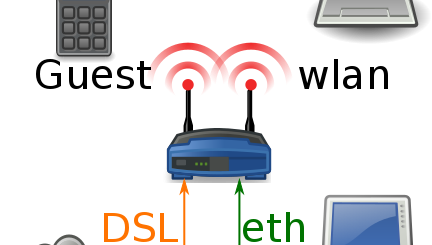

Thanks for the help. Last time it took , litteraly, 8 hrs on the phone with Netgear to do the same thing. And. Y the way , they charged me $99
I once read an article on Wired about how easy it is to hack wifi routers and how inadequate most people’s passwords are. I got so paranoid that I changed my wifi password to some 15 digit monstrosity of a password complete with upper and lowercase letters, numbers, symbols. One week later I had to setup a wifi connection on a new laptop and I forgot the new password. I ended up resetting the router and going back to my old not-as-secure-but-easily-remembered 8 digit password.
Moral of the story: don’t read Wired.
I am trying to get internet on my iPod so I can download more games and apps then once I get that stuff then I have to find my password. But to do that I have to be connected to one of the wifi networks and I do not know any of the wifi network passwords and I do not have one of the wifi passwords either.
Well you can either get wireless internet in your house, or you could go to a neighbor’s house and ask them to use theirs.