Comparing the Speed of Image Hosts
It’s not always in a webmaster’s best interest to keep images hosted on their own server.
- Offloading images helps reduce server load.
- Offloading images usually results in faster loading because image hosts use dedicated servers and quality content delivery networks to host the images.
When a webmaster looks for an image host to offload their images to they’re looking for speed, uptime, and reliability.
- Speed – The host must deliver images quickly.
- Uptime – The images must be available at any time visitors attempt to access them.
- Reliability – The webmaster must be confident that the images will remain online and will not be deleted.
When comparing different image hosts I was unable to find speed comparisons, so I created my own experiment. I took a 60 kb image of a panda bear and uploaded it to the image hosting sites Imgur, Photobucket, ImageShack, Flickr, TinyPic, and Picasa. I then used Pingdom Tools, Uptrends (Using the New York checkpoint), and OctaGate SiteTimer to measure the load times of the images. These are my results.
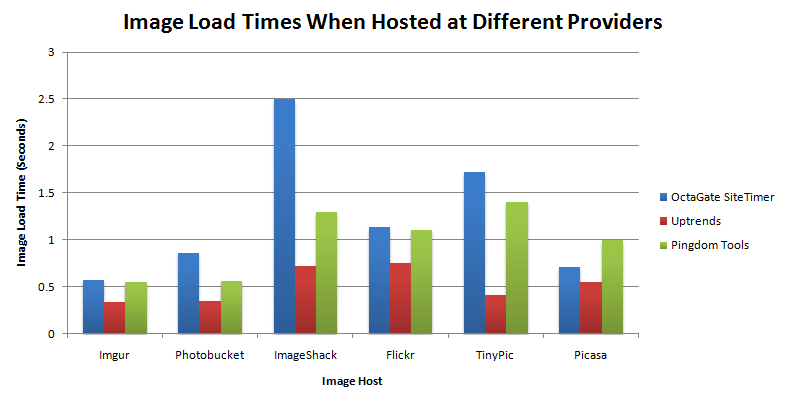
Histogram comparing load times between different image hosts.
This was a very limited experiment and these results don’t prove any host to be faster than another, but they may help webmasters choose a host to offload their images to.


Amazon S3 can also be used to host Images and is pretty fast I think, since they have various datacenters at different locations in the world.
I agree with a Pauline I use amazon S3 for photo storage
Its very effective method