Internal Linking Optimization
Google Webmaster Tools gives us a great tool to analyze the internal linking structures on our websites. Internal links are some of the most important links because webmasters have full control over how they link to their internal pages (this can tell search engines what the webmaster feels a specific page is relevant to). Thus, the anchor text that’s used on a link must be relevant to the content of the page it’s linking to. When you go into Google Webmaster Tools you may notice something strange for your website’s Links to Your Site.
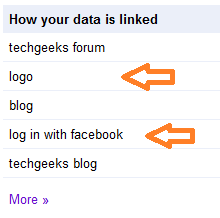
What are these undescriptive anchor texts doing here?
This tool shows you how your content is being linked to, and allows you to make changes for better SEO. Here we see that w3techie is being linked to with the phrases “logo” and “log in with Facebook.” Where are these phrases seen on our site? The first is the Facebook login for our forum
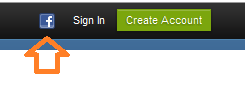
The Facebook login link shows on all forum pages, generating thousands of links with unwanted anchor text.
What about logo? A quick look into the forum’s source code shows the following.
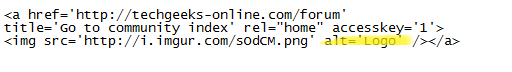
The ALT text is 'logo', and is generating thousands of links to the forum's homepage with unwanted anchor text.
Even though the link title shows a nice description, Google uses the ALT text as the anchor text for this link.
It’s extremely important to optimize your website’s internal links because these are the only links that you have full control over (in location, number of links per page, anchor text, etc.) and the search engines know that the phrases a webmaster uses to link to other pages on their site must be representative of the content on the other pages.
Frequently Asked Questions
Right below the logo on our blog, we have a tab with the text “Forums” that links to the forum homepage. Why doesn’t this anchor text appear in the top ways content on w3techie is linked?
Answer: Google only uses the first link on a page (whichever appears first in the source code) to a parrticular page in their ranking algorithm.
What are some other ways to optimize my internal linking?
Answer: Even though anchor texts are some of the most important places to optimize sitewide, you should also work on limiting links that appear sitewide (eg. footer links, sidebar links). Some links don’t need to be seen by search engines because they don’t offer additional content (for example, the “Mark Board as Read” link), and can be hidden. Just be careful that search engines see exactly the same content as guests. If you choose to hide a link from bots, hide it from all guests too! (Guest visitors to your forum shouldn’t need the ‘Mark Board as Read’ command anyway.) Every link you remove from a page will help send more link juice to other, more important (content-rich) pages on your site, so limiting sitewide links can go a long way!

