Finding Your WiFi Password
If you don’t remember your WiFi password and don’t have it written down anywhere, you can visit your router’s configuration pages and check it there. All you need is a computer that is connected to the network via wire or wireless.
Windows
If that computer runs Windows, open up command prompt, type ipconfig into the window and hit enter. A list of networking devices will come up. Find the networking device that you currently use to connect to your network (this could be a wireless adapter or an ethernet card). You’ll see a few IP addresses listed under that network card, and one of them will display your Default Gateway. This is your router’s IP address.
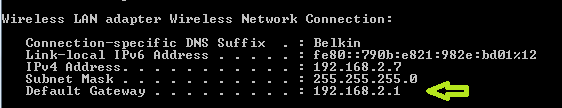 In this example my router’s IP is 192.168.2.1.
In this example my router’s IP is 192.168.2.1.
Mac OS X
If the computer connected to the network is a Mac, click the  button in the upper task bar (up near the time and battery life, this is the icon that shows your WiFi signal strength) and click Open Network Preferences on the menu that appears. On the left side of the window that opens, you’ll see a list of all networking options on your Mac, and the one you’re using to connect to your network should have a green light and be selecred. Click Advanced in the main window, and look under the TCP/IP tab to find your router’s IP address.
button in the upper task bar (up near the time and battery life, this is the icon that shows your WiFi signal strength) and click Open Network Preferences on the menu that appears. On the left side of the window that opens, you’ll see a list of all networking options on your Mac, and the one you’re using to connect to your network should have a green light and be selecred. Click Advanced in the main window, and look under the TCP/IP tab to find your router’s IP address.
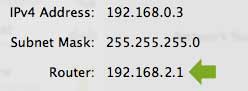
The router’s IP is 192.168.2.1 according to the Mac.
Open up that computer’s internet browser and navigate to that IP address. For example, I would navigate to https://192.168.2.1 to get to my router’s configuration page.
You will be presented with a login page to access your router’s configuration. Every router is different, but default combinations are usually Administrator/Password, Admin/Admin, Admin/*Blank*. If you can’t access the configuration page check your router’s manual for the default username or password. Keep in mind that you may have set a custom password.

After you log in you can navigate to your wireless security options to set or check your WiFi password. As an example, on most Belkin routers you would navigate to the Wireless Security section on the sidebar. You can use that WiFi password to connect other devices to your network.
If you can’t access your router’s configuration page, you can reset the router to factory defaults (with no WiFi password) by unplugging your wireless router and holding down the reset button on the back while plugging your router in.

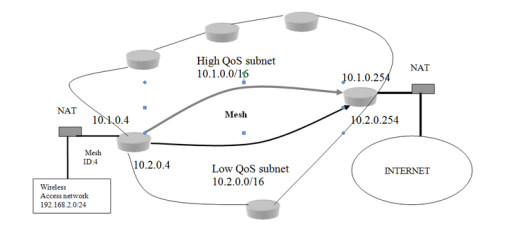

I'm glad you posted this, I had no idea how to get the password other than from a sheet of paper I had written it on. I've always been afraid to lose the paper, thinking that if I lost the paper I could never get into my WiFi without contacting Belkin.
This is some coincidence, after numerous years of having an internet connection neatly distributed in the various office rooms via LAN I had to change studio and I have been fooling around with a Wi-Fi connection in order to distribute connectivity to the different rooms. Clearly nothing went the way it should during the set-up but I discovered that the WiFi password is written underneath the router. So as long as you have your router you won't loose it. Unless the administrator changes it. In such case this article would prove to be very useful!
This was the best solution for me. It was on the bottom of the router. Thanks Guest.
Faced this problem – My ISP had changed the password to my wireless last year. And I of course had forgotten about it. I called them up and checked – they told me that there is a hardware switch (usually workable with a thin pin) on my router which will reset the password and the router to factory conditions. I then had to plug my laptop into the router with a RJ45 cable – it let me in with a admin/admin combination. You could try the same if you do not have your password to the router.
I've had to reset my router so many times that I now have my username/password and my WEP code typed up right on my Notepad, which is saved right on my desktop. This prevents me from having to find blogs like this to do it all over again 🙂
But what if I lost my router's manual? 🙁
You don't need a manual :). Here are the default IPs and passwords for common routers.
If that doesn't work, go into your command prompt and type ipconfig. Then look at the section for your network adapter that's connected to your network and look at the Default Gateway. That's the IP to your router.
i have typed ipconfig into the command prompt and it says " IPCONFIG is not recognized as an internal or external command, operable program or batch file." what do it do?
What operating system are you using? ipconfig is a command under Windows; that sounds very strange.
When I type my IP address in the url box it googles it and brings up directories instead of what you're saying it should bring up. Do you know what I'm doin wrong?
If you’re using Google Chrome it will do that if you type your IP and hit enter. Try entering your IP with a https:// in front of it. Eg. https://192.168.0.1/
The Default Gateway just says :: and when I typed it into the adress bar it said it couldn'nt be found.
What do I do and i wrote it as https://::
Everything was working well until I typed i n the Default Gateway thing. All it said was :: and so i typed https://:: into the adressbar and it said that it couldn't be found and that I should check my spelling. So what do I do?
That means it can't find a gateway. Are you sure this computer is connected to the network? In order to find your wireless password you need to use a computer that's already connected (such as a computer with a wired connection).
If it is connected, are you sure that this is the only "default gateway" that shows up? Most computers have more than one network adapter, so you have to look for a default gateway that actually shows some IP on it.
I wanted to set up my wife's Kindle and forgot my wifi password. I read a few of the suggestions and realized that my wireless router is provided by Comcast. I called Comcast and a competent, polite rep was very helpful. He lead me through a rather simple process and now everything is fine. This time I'll try not to loose my password and if I do I typed the process he gave me for possible future use..
Um, wheres my command prompt ? I bet theres people liike D: WHHAAAA ! But you know, I’m a 14 year old, I know where everything is, but that, unless I do, but I just never used that terme :S
In Windows XP, it’s in Accessories in the Start Menu. In Vista and Windows 7 just use the instant search to find it.
I believe it’s also possible to access the information by typing the manufacturer’s default programming IP. 192.168.1.1 is one example, I believe it’s for Linksys, but each company will have their own unique ID. Once you’re in, you should be able to check passwords, and even reset it if that’a what you want to do.
I tried all the things you said to do but it doesn’t seem to work with verizon
The ISP shouldn’t matter. You’re just getting the IP of your router (or modem, if your modem is responsible for your wireless network), connecting to the router/modem through that IP, and checking to see what the password was set to.
This was extremely help full i just got the new inspiron dou and couldnt remember my password phrase for anything thank you techie 🙂
I acessed the configuration page. There’s not Admin/ <— anything.
like at all. What to do then?
Try searching around for information about how to log in and change settings on your specific router.
I have a Motorola Netopia 3347-02-1022 Wireless ROUTER and i lost my wifi password. I tried the WEP and every other set of numbers and letters there was on the router. I found the IP address 192.168.1.254 but, I don’t know what the user name and password is. I tried all the user names and passwords i could find on the internet (including Administrator/Password, Admin/Admin, Admin/*Blank*) please help?
If someone has changed the default password and you have no idea what it is, you can do a full factory reset while holding down the “reset” button on the back or the bottom while plugging the router in (and I think keeping it held for a few more seconds after that).
This will reset your network so it’s unsecured and your config page is under the default username and password. You can then re-configure the router.
This sorted all my questions!! Thankyou!!!
hello! this really helped thnx but umm when i went to the site the linksys cisco site thingy i went to wireless security and there was the password but it was in dots (password form)lloll
The routers I’ve seen either show it in plain text or have a checkbox that says “Obscure PSK” that can change it from plain text to obscured dots and vice versa.
If you can’t find a way to show it then the only way might be to set a new password and reconnect all your devices.
hi friend i need to know that is there any other way to get the password of our internet wifi connection because here i come to read that we need to connect with the wire in to the connection inorder to get the the gateway ip adress for me i tried that but it showing this thing instead of address ::
so one more i could come to see the password in the connection properties security settings by clicking the option to show the hide one but the thing is i can’t use it to open it with my mobile it showing invalid wap preshared one..why this is before am using that one for to use the wifi in mobile but now not working..why can u help me..
I need help. I’ve done all the steps above and it will not let me log into the default gateway. None of the password options or username options work, I’ve even put in the SN on the back of my router as a password. Leaving one blank or entering in ‘admin’ or ‘administrator’ does not work. I cannot log in.
You’ll need to contact your router manufacturer and ask them for the default username and password. I only listed the most common ones. You could also try searching around for your router’s specific default username and password.
I tried to do this…everything was working out fine until the adress bar thing i coudn’t get when I typed it into the adress bar it said it couldn’t be found.
When I try to open ipconfig the box appears and immediately closes. Suggestions?
That’s probably some strange setting somewhere.
Go to your network card’s status page (this varies based on what OS you’re on). In Windows 7 it’s on the Network and Sharing Center –> Click on your connection at the right –> Click details. From there you’ll be able to find your IPv4 gateway IP.
When i go to the default gateway I am taken to my provider (Clear) and i can see all the information but my wireless router configuration page can’t be accessed just the clear modem with the default gateway the VoIP adapter can serve as a adapter also i believe but i just want to use it as an access point so i can use my router my wired is fine but i can’t pick up the signal for the wifi.
I did this once and it worked fine. But now when I go to ipconfig it tells me that my default ip is 10.2.2.1. I type that in the address bar and it tells me that Google Chrome cannot find it or something of the sort. So I type in what I got before and I get the same message. Help!
I would suggest trying from another computer :/
hey uhm.. my sister forgot our wifi password and i tried hitting the reset button on the router but nothing seems to be happening.. what should i do??
You’ll need to read your owner’s manual. That reset button is there so you can get back to a factory default state by holding it down either by powering on or keeping it held for a certain amount of time.
If your sister just forgot the WiFi password and there’s no router password, you can plug a computer in directly to the router with an ethernet cable and access the router config page to retrieve or change the WiFi password.
What if it’s connected to a PC? I’m 12 and my mom forgot her password so.. yeah. I’m helping her out lol
Hello,
I have a problem, when i type in my default gateway ip adress in chrome/IE it says that the page couldn’t be found. I’ve tried with https:// but that doesn’t change anything for the outcome.
Also the LAN defealt ip is the same as the wireless one, wich seemed a bit strange to me.
Any tips?
Are you connected to the same network with both wireless and a wired connection?
Unless you have some strange router/business setup, you should be able to access the router config page through that IP. What’s your router’s model?
When i typed in my default gateway into my search engine, it said it couldnt find the page? I did it exactly as it said and i tried multiple times
You’re not typing it into your search engine…you’re typing this IP into the address bar of your browser so your browser can connect to the router on your local network. The search engine can’t lead you to it because these configuration pages aren’t on the internet.
Hello, I have a linksys router and we have done all the steps up until typing in the ID in the browser. I have tried all the admin password combinations, and nothing works. We do not want to reset the router because from my understanding it is extremely complicated and tiresome to re set up and secure the wifi. We had cox set it up, so we even tried the combination of cox/cox. Should we call cox or is there another way to do it
i dont have any router just i have internet connection but now what should i do
my wifi code is on the bottom of my router, which set of numbers should I look for jim
my name is james not janes